W2 Form for Former USPS Workers

The W2 form is an important paper that tells you how much money you earned and how much tax was taken out of your paycheck. If you used to work for the United States Postal Service (USPS), this guide will help you understand what the W2 form is, why it matters, and how you can get it.
What is a W2 Form?
The W2 form, also called the “Wage and Tax Statement,” shows how much you earned at your job and how much money was taken out for taxes. Every employer, including USPS, has to send this form to workers by January 31 each year. This paper helps you figure out if you need to pay more taxes or if you’ll get money back from the government.
What’s Inside the W2 Form?
Here’s what the form includes:
- Box 1: How much money you earned, like your salary or bonuses.
- Box 2: How much federal tax was taken out of your paycheck.
- Box 3 & 4: Wages and taxes for Social Security, which helps pay for retirement.
- Box 5 & 6: Wages and taxes for Medicare, which helps pay for health care.
- Box 16 & 17: State wages and taxes.
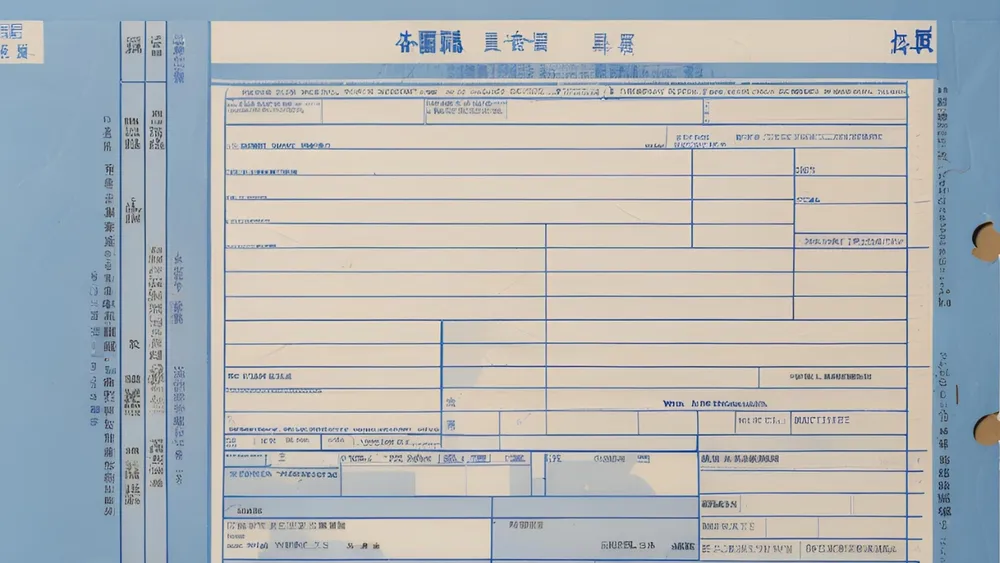
Why is the W2 Form Important?
- For Filing Taxes
You need this form to tell the government how much money you made and how much tax you already paid. - For Social Security and Medicare
It helps keep track of your contributions for future benefits. - For Tax Deductions
The form might show extra savings, like if you put money into a retirement plan.
How to Get Your W2 From USPS
If you used to work for USPS, here’s how you can get your W2:
- Online
- Go to the USPS employee portal called LiteBlue.
- Log in with your Employee ID and password.
- Download your W2 form from the “Earnings” section.
- By Phone or Mail
- Call USPS Human Resources at 1-877-477-3273.
- Give them your name, address, and Employee ID to request your W2.
- Lost Your W2?
If your W2 is missing, ask USPS for a new one. This may take a few weeks.
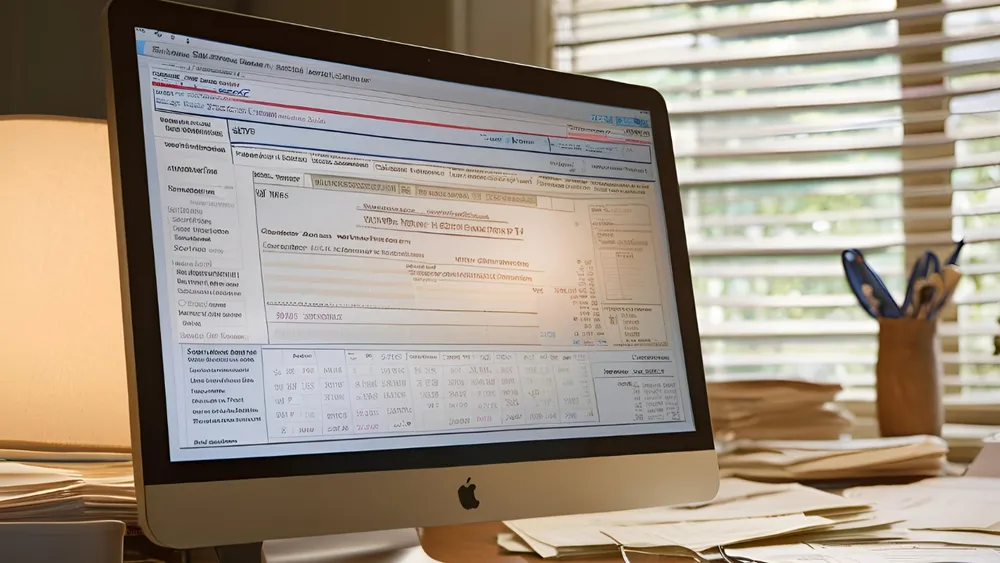
What if Something is Wrong?
If the form has mistakes, like the wrong name or number, call USPS HR right away to fix it. Don’t wait because mistakes can delay your taxes!
Filing Your Taxes with the W2
When you have your W2, you’re ready to file your taxes:
- Use the numbers on the W2 to fill out your tax forms.
- You can file taxes online with software or ask a tax expert for help.
Final Thoughts
The W2 form is like a report card for your work—it shows what you earned and how much tax was paid. Make sure it’s correct and that you get it on time. If you need help, don’t be shy to call USPS HR or ask a tax professional.
Visit Liteblue USPS For More Informative Content.
